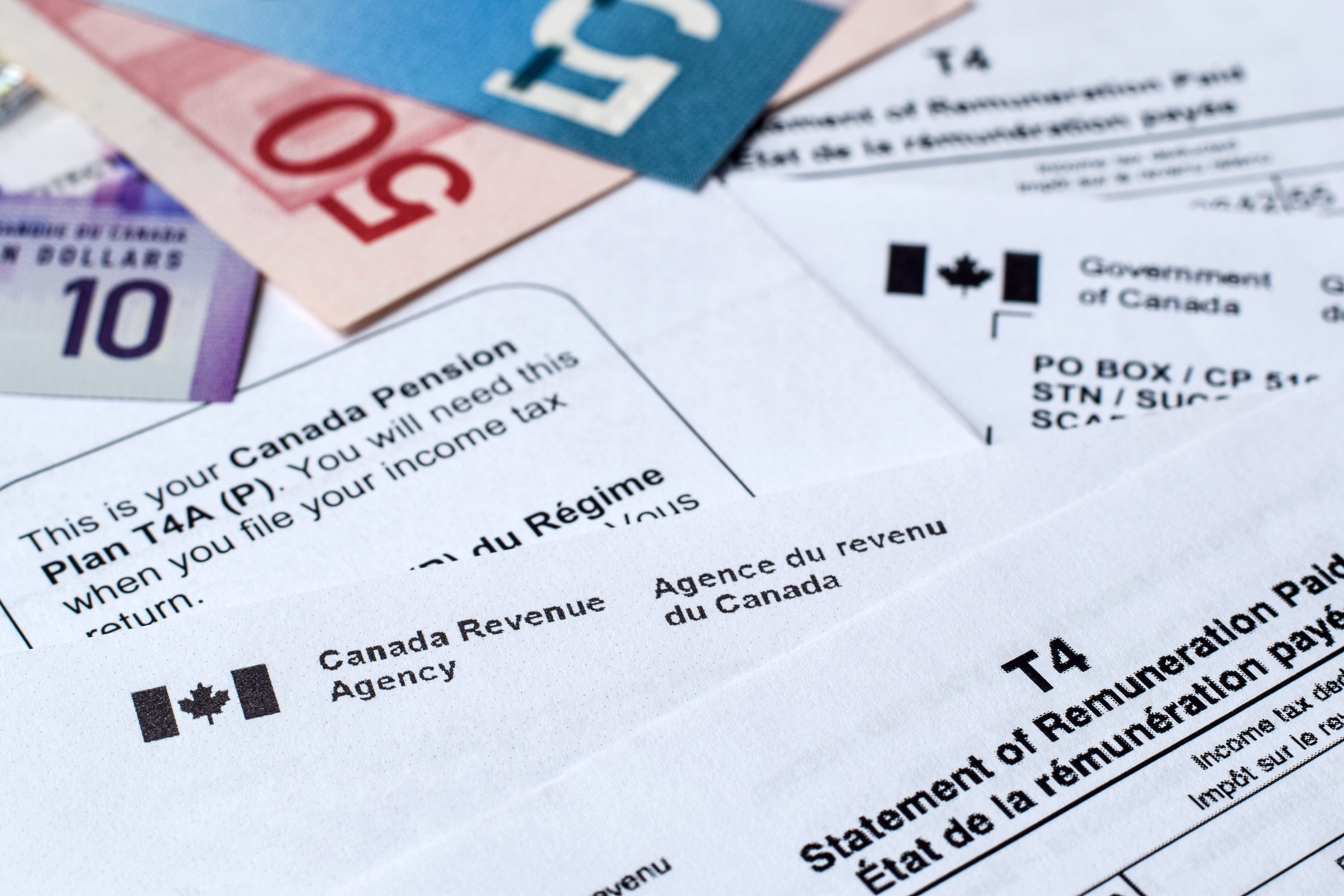Tax Planning & Preparation
How do I register for CRA My Account?
March 1, 2022

Canada’s 2022 tax deadline is fast approaching. In advance of April 30, we wanted to take some time to explain some of the benefits of registering for the CRA My Account service.
What is CRA My Account?
My Account is a secure portal that allows Canadians to view their personal income tax and benefit information and manage their tax affairs online—you can track your refund, view or modify your return, check your benefit and credit payments, view your RRSP limit, set up direct deposit or e-mail notifications, and more.
It also provides individuals with convenient access to the essential tax documents required to file their yearly returns—T4s, T4As, Notices of Assessment, RRSP and TFSA documents, and more.
The service can be accessed 21 hours a day, 7 days a week, providing a simple and convenient alternative to calling the CRA and waiting for ages on the line to speak with a representative.
How do I register?
The Canada Revenue Agency (CRA) offers two registration options for accessing their My Account Service—My Account for Individuals and My Business Account.
Elected representatives—accountants, tax and payroll service providers, employees, legal representatives (power of attorneys, trustees, etc.), family and friends—can also access and manage someone else’s business or individual tax information if that person has been properly confirmed as a representative by the individual with the CRA.
To log into My Account, you have two options. You can register for a CRA user ID and password or use a secure sign-in partner service for added convenience. Unfortunately, however, the latter option is available only to customers of these financial institutions—at least for the time being:
o Affinity Credit Union
o ATB Financial
o Bank of Montreal (BMO)
o CIBC
o Coast Capital Savings
o Conexus Credit Union
o Desjardins
o Libro Credit Union
o National Bank
o RBC
o Scotiabank
o Servus Credit Union
o Simplii Financial
o Tangerine
o TD
o Uni Financial Cooperation
o Vancity
If you qualify, when you choose this option, you will be redirected to a separate window where you will be asked to choose your bank from a list of financial institutions and proceed to log in using your online banking credentials. It is likely that you will be prompted to answer a security question—so be sure to refamiliarize yourself with your answers before initiating the request.
Alternatively, to create a CRA user ID and password, you will be asked to provide your social insurance number (SIN), your date of birth, your postal code, and a line amount from one of your last two income tax and benefit returns—so you’ll want to have copies of these documents on hand before you begin.
Your user ID must contain between 8 and 16 characters with no spaces and can contain up to seven digits. The only special characters you can use are the dot (.), dash (-), underscore (_), and apostrophe (‘).
Passwords must contain between 8 and 64 characters, including one upper-case letter, one lower-case letter, one digit, no spaces, and no accented characters. They may contain the same special characters permitted for the user ID.
While completing step one of the user ID and password registration process will grant you access to limited tax information, accessing the full suite of services available in My Account.
After confirming your security code or activating your account using a secure sign-in partner, you can use the same login pathway going forward to access all your information!
***
To learn more about this service—or to authorize DiPaola, Di Pietro, & Little Professional Corporation as your tax representative—give us a call at (905) 680-8669 or request an appointment at our website. Our team of seasoned accounting professionals provide a high level of service—delivering reliable, timely, and accurate results at exceptional value—to all our clients!